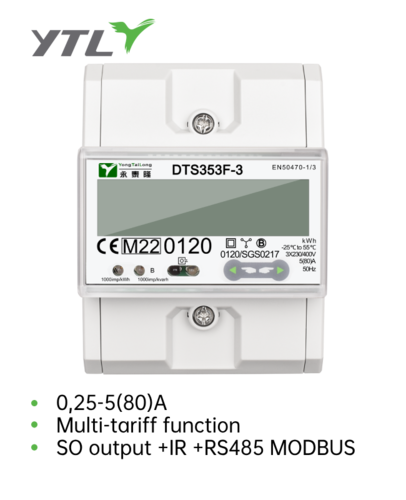DC energy meters are crucial components in various applications, from renewable energy systems to industrial equipment. Ensuring they function correctly is essential for accurate energy monitoring and management. Here are common troubleshooting steps to diagnose and resolve issues with DC energy meters:
1. Verify Power Supply
The first step in troubleshooting a DC energy meter is to check the power supply. Ensure that the meter is receiving the correct voltage as specified in the user manual. Use a multimeter to measure the input voltage and confirm it matches the meter's requirements.
Steps:
a. Disconnect the meter from the system.
b. Measure the input voltage using a multimeter.
c. Compare the measured voltage with the meter’s rated voltage.
2. Check Wiring Connections
Improper or loose wiring can lead to inaccurate readings or meter malfunction. Inspect all wiring connections for signs of wear, corrosion, or loose connections.
Steps:
a. Turn off the power to the meter.
b. Inspect all connection points, including terminal blocks and connectors.
c. Tighten any loose connections and replace any damaged wires.
3. Inspect the Fuse
Many DC energy meters have an internal fuse for protection. A blown fuse can prevent the meter from operating.
Steps:
a. Locate the fuse holder on the meter.
b. Remove the fuse and check for continuity using a multimeter.
c. Replace the fuse if it is blown.
4. Examine the Display
If the meter's display is blank or shows error codes, refer to the user manual to understand what the display is indicating. A blank display could suggest a power issue, while specific error codes can provide clues about the problem.
Steps:
a. Note any error codes or messages displayed.
b. Refer to the user manual for error code definitions and recommended actions.
5. Calibrate the Meter
Over time, the accuracy of a DC energy meter can drift. Regular calibration ensures the meter provides accurate readings.
Steps:
a. Use a known reference source to provide a stable DC input.
b. Compare the meter’s reading with the reference source.
c. Adjust the meter’s calibration settings according to the manufacturer’s instructions.
6. Test with Known Loads
To determine if the meter is accurately measuring energy, test it with known loads and compare the readings to expected values.
Steps:
a. Connect a known load (such as a resistor or a calibrated power source) to the meter.
b. Measure the energy consumption over a set period.
c. Compare the meter’s readings with the expected energy consumption.
7. Review Software and Firmware
Some DC energy meters come with software for monitoring and configuration. Ensure that the software and firmware are up to date.
Steps:
a. Check the manufacturer’s website for the latest software and firmware updates.
b. Follow the instructions to update the meter’s software/firmware.
8. Environmental Factors
Environmental conditions such as temperature, humidity, and electromagnetic interference can affect the performance of DC energy meters. Ensure the meter is operating within its specified environmental conditions.
Steps:
a. Check the meter’s operating environment against the specifications in the user manual.
b. Make any necessary adjustments to the environment (e.g., adding shielding or cooling).
9. Consult the Manufacturer
If troubleshooting steps do not resolve the issue, contacting the manufacturer for support can be beneficial. They can provide specific guidance or recommend service options.
Steps:
a. Gather information about the issue, including error codes, symptoms, and any steps already taken.
b. Contact the manufacturer’s technical support for assistance.
10. Regular Maintenance
Preventive maintenance can help avoid future issues. Regularly inspect and maintain the meter according to the manufacturer’s guidelines.
Steps:
a. Schedule regular inspections and maintenance.
b. Follow the manufacturer’s maintenance recommendations.

 English
English 简体中文
简体中文







.png?imageView2/2/w/500/h/500/format/png/q/100)

.png?imageView2/2/w/500/h/500/format/png/q/100)